|
Don't make fun of my accent. I just try to explain how  Watch HD.
feg terminal D:
Nahrávam...
Nahrávam...
|
Deleted User 70012
Účet zmazaný |
Don't worry, some people have worse accent.
Nahrávam...
Nahrávam...
|
Deleted User 70012
Účet zmazaný |
Nahrávam...
Nahrávam...
|
|
Napísal Tundy, 13.08.2013 at 14:40


pro
Nahrávam...
Nahrávam...
|
|
----
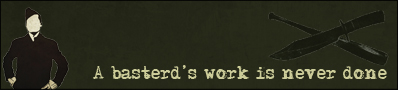
Nahrávam...
Nahrávam...
|
|
No mention of the guy who taught you and everyone else how to do it?
Nahrávam...
Nahrávam...
|
|
Napísal Meester, 15.06.2013 at 00:10
Step 1: Draw your lake
Step 2: Draw Sweden
Step 3: Copy Sweden and the lake
Step 4: Paste
Step 5: Move to position
Step 6: Delete old borders

Thank you meester
Nahrávam...
Nahrávam...
|